Since the introduction of the Logitech K380 Keyboard, there has been a lot of debate around the product. In this review, we hope to come to a definitive answer about who the keyboard appeals toward as a consumer.
You cannot deny that the Logitech K380 Keyboard for Surface is a beautiful piece of technology — simple, yet compact and manageable. But does this streamlined design affect the performance of the product?
Does the small size of the Logitech K380 Keyboard for Surface come at the cost of typing comfortably? If you want to know the answer to these questions and more, then it is your lucky day. In this article, we will examine what it is that made the new device from Logitech so popular.
We will also compare it to some other types of popular keyboards so that you know how it stacks up against the competition. But first, let us take a closer look at what precisely the Logitech K380 Keyboard for Surface is and how it functions.
Comparison Table
[amazon box=”B0148NPH9I,B071ZZTNBM,B072QZ8B2P,B00FARSAVY” template=”table”]
What Is The Logitech K380 Keyboard For Surface And How Does It Work?
Image via Pexels
The Logitech K380 Keyboard for Surface is a wireless, lightweight keyboard that can connect to almost all computing devices (Chrome OS, Mac, Windows, iPhones, iPads, Android products, and Apple TVs). It connects with these devices via a Bluetooth function on the keyboard.
The product comes with a battery life of roughly two years, but you will need to change the battery for the keyboard when they die. When you turn the cells, the device takes two AAA batteries.
While the company advertises the product as a lightweight alternative, there is a little bit of weight to it — around fifteen ounces to be precise. It comes with a wireless range of roughly thirty-three feet, give or take depending on possible obstacles and obstructions in the way.
The keys on the device come in the shape of circles. Color options for the product include a deep dark blue and dark grey with a striped yellow for the transition keys.
The keyboard itself measures a size of roughly five inches by eleven inches, with a vertically inclined thickness that measures around one half of an inch. This size makes it relatively small, especially compared to some of the larger wireless keyboards out there.
What Makes The Logitech K380 Keyboard For Surface Unique?
Image via Pexels
The main selling point of the Logitech K380 Keyboard for Surface is that it can connect simultaneously with up to three devices. Once you connect with these devices, you can switch between them using easy access buttons found on the keyboard, getting rid of the annoyance of continually connecting and reconnecting.
While the Logitech K380 Keyboard for Surface might seem incredibly small, the looks should not deceive you. The device packs a lot of benefits into its relatively tiny frame. For example, you can find the three little Bluetooth buttons we mentioned at the top left of the keyboard for easy switching between devices.
Also included on the sturdy board are a set of ten hotkeys and a pair of two alternative keys you can find on both sides of the keyboard. However, if you need a home key or directional arrows, then look elsewhere. The Logitech K380 Keyboard for Surface does not offer them.
The company also offers a particular type of mouse that works in tandem with the Logitech K380 Keyboard for Surface. The mouse, known as the Logitech FLOW mouse, allows your mouse to move seamlessly between devices right alongside your keyboard.
However, the product does not come with the keyboard. You will need to purchase it separately. The Logitech FLOW mouse costs around thirty-five dollars new.
How Much Does The Logitech K380 Keyboard For Surface Cost?
The Logitech K380 Keyboard for Surface currently costs thirty dollars. This price is a ten dollar difference in its original retail value of forty dollars.
What Does The Public Think Of The Logitech K380 Keyboard For Surface?
For the most part, the reviews for the Logitech K380 Keyboard for Surface remain overwhelmingly positive. The majority of users appreciate the reduced size since it opens up valuable desk or table space. The consensus seems to be that this product makes a good back up and travel device.
While most people thought the small size of the keyboard would be an issue, it seems many were pleasantly surprised. Working on the product feels comfortable for most people — even people with typing intensive jobs, like coders or writers.
The Bluetooth works well with most devices and can easily switch between tablets and phones without need a reconnect. The adaptability to different operating systems seems to be a big plus for a lot of people. With this keyboard, you do not need to worry about an encounter a device that will reject the product.
Unfortunately, the review for the product is not all favorable. If you have large hands, then you might not like how small and cramped the Logitech K380 Keyboard for Surface can feel when you use it.
Most people seem able to adjust to this small board, but some people find the small travel key and awkward layout to be unadaptable to their needs. Other users reported that the core began to malfunction on this after a few weeks of using.
For example, one user experienced significant difficulty with the backspace key on the Logitech K380 Keyboard for Surface. Whenever they tried typing the backspace key would hold down and delete a good portion of whatever they typed.
However, we should note that instances like these seem few and far between. The main issue people seemed to have connectivity problems associated with the Bluetooth. Some people were not able to have their PC stay connected when they switch between devices.
Most of the time they were able to solve this by removing the keyboard as a Bluetooth device and then connecting again. But this other process presents an inconvenience for some users.
How Does The Logitech K380 Keyboard For Surface Compare With Other Keyboards?
[amazon box=”B0148NPH9I”]
In this section, we compare the Logitech K380 Keyboard with three other popular types of wireless keyboards. Specifically, we look at the Apple Magic Keyboard with Numeric Keypad, the HP K3500 Wireless Keyboard and the Microsoft EKZ-00001 Modern Keyboard with Fingerprint ID.
We do this step so we can determine the areas in which the Logitech product succeeds and the regions in which it loses out to the competition. We also hope to present some alternative options for individuals who know that the Logitech K380 Keyboard is not for them.
[amazon link=”B071ZZTNBM” title=”Apple Magic Keyboard With Numeric Keypad”]
[amazon box=”B071ZZTNBM”]
It is hard to deny that the Apple Magic Keyboard with Numeric Keypad is not a superior product than the Logitech K380 Keyboard. Apple’s product is light, more spread out, optimized for the operating system, and rechargeable without disposable batteries.
However, there is one major area where Apple loses out to Logitech: the price. One Apple Magic Keyboard with Numeric Keypad costs one hundred and fifteen dollars, making it almost ninety dollars more than Logitech.
While the beautiful sleek design might seem worth the steep asking price, we only recommend it if you own a Mac and absolutely must have the Apple brand name.
[amazon link=”B072QZ8B2P” title=”Microsoft EKZ-00001 Modern Keyboard With Fingerprint ID”]
[amazon box=”B072QZ8B2P”]
The Microsoft EKZ-00001 Modern Keyboard with Fingerprint ID is Microsoft’s answer to the Apple Magic Keyboard with Numeric Keypad.
The company also offers the product at a minor discount — one keyboard costs around one hundred in three dollars.
It also comes with a charging wire, so you can choose either wireless or plugged. A fingerprint sensor gives you the ability to apply your thumbprint on the device. Frankly, we have the same assessment with this keyboard as we did with the Apple one.
It works fantastically, looks great, feels light, but it is a bit too expensive when compared to the Logitech product. However, if the price does not object for a good keyboard, then we do not think you can go wrong with it.
[amazon link=”B00FARSAVY” title=”HP K3500 Wireless Keyboard”]
[amazon box=”B00FARSAVY”]
The last keyboard on our list is the HP K3500 Wireless Keyboard. Unlike the previous two models, HP offers its product at the affordable price of twenty-five dollars, which makes it a little bit more affordable than the Logitech K380 Keyboard. In general, the HP K3500 is pretty big and spread out.
As such, we recommend it for people with large hands that get tangled up in smaller keyboards. However, keep in mind that the product does not offer the same universal operating system as Logitech. Instead, the HP
K3500 only works for Window products. It also cannot switch seamlessly between Bluetooth devices. So, if these features are important to you, then we recommend the Logitech product. Otherwise, the HP K3500 offers a good alternative.
What We Think: Our Final Opinion Of The Logitech K380 Keyboard For Surface
For most people, we think the Logitech K380 Keyboard for Surface offers good value as a functional wireless keyboard. However, we should note that not everyone will be as satisfied with the product. People will big hands may have trouble typing competently on the device.
Our only issue with the keyboard is the caps lock key. Sometimes when you type your finger can slip from the ‘a’ key and accidentally turn on the caps locks. If you are not paying attention, then this issue can quickly turn into a big inconvenience.
If you work as a web designer, or a similar graphics arts profession, then we think you will like the Logitech K380 Keyboard for Surface. The ability to quickly switch between devices should not be understated.
We do think the ability to hook up your keyboard with your iPhone is a cool one. It makes navigating search menus, typing on the go, and sending long-winded text messages much more comfortable and quicker. In some cases, people prefer the cramped nature of the device — it can make typing faster.
Not to mention the fact that you can easily switch from your iPhone to the computer, to tablet with the touch of a button. If you want to use your keyboard from the comfort of your couch, then the Logitech K380 Keyboard offers everything you need.
In our opinion, for the current thirty dollar price tag, the Logitech K380 Keyboard offers more than enough incentives for a reliable light device or a dependable backup. And, for the most part, it seems like most people agree with us on it.
Logitech K380 Keyboard For Surface Coupons And Deals
Unfortunately, there are currently no deal or coupons offered by the company for the Logitech K380 Keyboard for Surface. However, if you purchase the product on the company’s website, then they will give you free shipping for the product. You can also get free shipping through Amazon.
We hope this article helped you decide whether the Logitech K380 Keyboard for Surface is the best keyboard for you. Ultimately, the decision comes down to your preference and needs when working. If you need a device you can take between rooms; then you will be hard pressed finding a more portable model.
If you need and keyboard for fast typing and hardcore online gaming, then the product probably was not made for you. But, if you need a lightweight, easy-to-move keyboard, then we think you will be satisfied with the Logitech K380 Keyboard for Surface.
Considering the price the company now offers it, we believe it represents a great value, even if you keep it as a backup. But, as we said, the decision comes down to you. Good luck with your shopping process!
Kent Beck link to his wiki